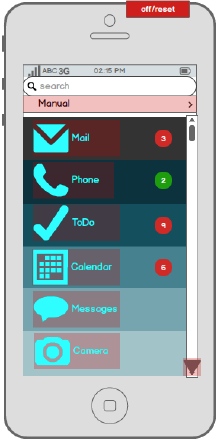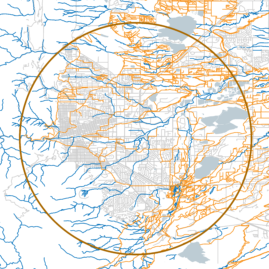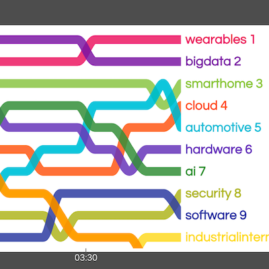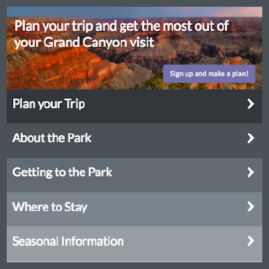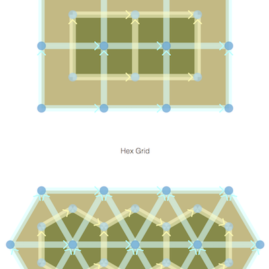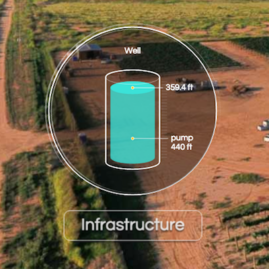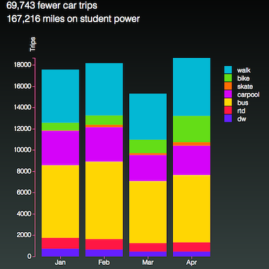For my HCI-class project called “GLANCE” with Professor Scott Klemmer, I was tasked with finding a way to improve the iPhone Dashboard with a “glance.”
After researching how users interact with and customize their iPhone Dashboards, I found a need for a way to keep on task and eliminate the distraction of lots of apps. One solution was providing shortcuts to frequently used apps directly from the lockscreen.
This project dates to iOS6 when very few shortcuts were available on the dashboard. Apple subsequently found a similar need for shortcuts, but their solution in iOS7 (now 8) was different than my solution here.
Here, I show some prototypes exploring a “shortcut wheel” and a “shortcut bar” for the iPhone Lockscreen. The prototypes were created using JustinMind (high fidelity) or Balsamiq (low fidelity). The “shortcut wheel” proved the most popular design.
From the shortcut wheel, users slide an icon to the right to go directly to the desired app. The shortcut functions as a “blinder” to keep the user on task and eliminate distractions.
Inside the phone, users customize the shortcut wheel by dragging apps into a “shortcut wheel folder” on their Dashboard. There is no need to go into settings to select the apps for the wheel, the interface is graphical, drag and drop, and intuitive.